Follow these simple steps to easily self-register for Account View 2.0.
Or click here to download the steps.
For the full Account View brochure, click here.
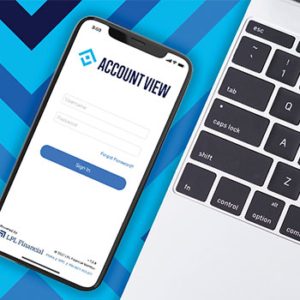 Step 1
Step 1
Go to https://myaccountviewonline.com/login/.
Select Sign Up.
Step 2
Enter your email, phone, last four digits of SSN, and zip code information that you provided to your financial professional.
Then complete the reCAPTCHA. All fields are required.
IMPORTANT: Enter your Mobile Phone and your residential Zip Code. If you have difficulty creating your profile, please contact your financial professional.
Step 3
Select Find Me to continue.
Step 4
Review and Agree to the Terms and Conditions.
Step 5
Create and Confirm your password.
Step 6
Login with your new credentials.
Step 7
Select your verification method using your device to receive the one-time password (OTP) sent to your registered phone number.
IMPORTANT:You can receive your one-time password (OTP) via text message or a phone call.
Step 8
Enter your code, then click Verify. Your Account View 2.0 home page will appear.
If you have difficulty creating your profile, you can contact your financial professional for help.
If you’re already using Account View, but have the legacy version that doesn’t include app access, simply reach out to your financial professional to get started.
